CCTV Monitor
Thank you for installing CCTV Monitor. This extension is kind of a follow up of a previous project called CCTV View with the main difference being that CCTV Monitor does not have a popup window to view cameras. Instead, it has a page with a tabbed view of your cameras. Users of CCTV View might recognise it as the Monitor page. This extension has many more features though. The features that set it apart from CCTV View are:
- Automatic rotation of tabs
- Display cam descriptions in a transparent overlay
- Major code improvements
- Some cosmetic changes
- Automatic refresh of static images
- Synchronisation of settings between browsers
I haven't really written a help page for it yet, it should explain itself though, it's not that complicated. I hope you will enjoy this extension as much as CCTV View (or perhaps more!)
Download
CCTV Monitor can be downloaded from the Chrome Webstore or from the Opera Addons website. If you like this extension please rate it.
Security
This extension needs access to your browser's storage to save it's settings, it also needs access to tabs so that the options page can be opened from the monitor page. Unfortunately the 'tabs' permission also gives access to your browsing activity. I do respect your privacy though; there is no code in this extension that accesses your browsing activities in any way.
I have been approached in the past with an offer to 'monetise' my Chrome extensions by embedding code that displays 'shopping advise' to users when they visit certain websites and I have kindly declined that offer.
Setup
After installing this plugin you probably want to get started right away so here is a quick example of how to add a publicly available camera.
For this example I'm using the North Aurora Webcam. When opening that link you'll see a webcam image that is refreshed every few minutes, it's a webcam that will show images of the Aurora Borealis if you're looking at the right time.
To show this cam in CCTV Monitor, all you need to do is right-click on the webcam image and select "Copy Image Url", then open the CCTV Monitor options page and paste it in the first field called "Image URL", this link would look something like this: "http://uk.jokkmokk.jp/photo/nr4/latest.jpg"
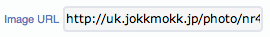
In the field "Target URL" on the same line you can optionally add a link to the camera's homepage, in this case "http://www.porjus.eu/aurora-webcams/north-view".
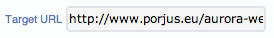
Then, also optionally, you can add a description of the camera, in this case "North Aurora Webcam" or something similar.

As this webcam image is not a streaming jpeg (mjpeg) you can tick the box next to 'refresh', this will cause the image to be refreshed at regular intervals.

Now click the "Save" button at the bottom of the options page. If you click the icon in your browser's button bar the CCTV Monitor page will be opened with the North Aurora Webcam.
You can add other publicly available cameras or your own, CCTV Monitor supports mjpeg streams and still images in various formats.